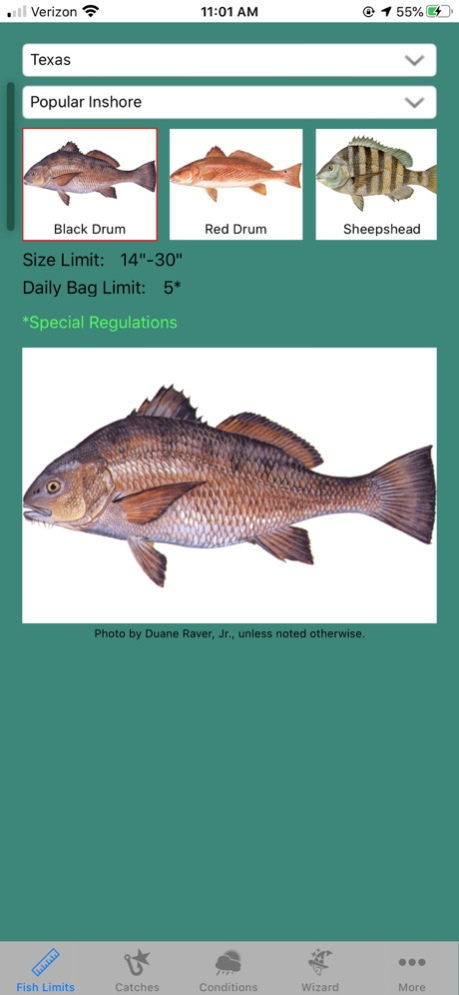Saltwater Up 2.2.1
Continue to app
Paid Version
Publisher Description
Saltwater Up is a fishing app built by saltwater anglers, for saltwater anglers. This version focuses on the Gulf Coast, but includes many features that can be used any where you fish.
Top features include:
Length and Bag Limits
For the Gulf Coast, including coastal waters of Texas, Louisiana, Mississippi, Alabama, Florida, and Federal Waters. Available even when no Internet connection is available, which comes in handy when fishing offshore or out of range of cell service.
Full Color Photos
Of inshore and offshore fish along the Gulf Coast, to help you identify your catch.
Current Conditions
Display tidal information and graphs, for your current location or a selected location, as well as wind, water temperature, air temperature and pressure, sunrise/sunset, moonrise/moonset and major and minor feeding times.
Record Your Catches
Take photos of your catch and record current conditions to help you identify patterns for fishing success. Share your photos in a variety of ways, including Facebook, Twitter, Text Messaging and Email.
Fishing Wizard
The Saltwater Up Fishing Wizard will analyze past history, along with current conditions, to help identify where you should be fishing right now!
May 2, 2020
Version 2.2.1
Updated for dark and light modes, fixes for iOS11 and later.
About Saltwater Up
Saltwater Up is a paid app for iOS published in the Health & Nutrition list of apps, part of Home & Hobby.
The company that develops Saltwater Up is Unified Communications, Inc.. The latest version released by its developer is 2.2.1.
To install Saltwater Up on your iOS device, just click the green Continue To App button above to start the installation process. The app is listed on our website since 2020-05-02 and was downloaded 6 times. We have already checked if the download link is safe, however for your own protection we recommend that you scan the downloaded app with your antivirus. Your antivirus may detect the Saltwater Up as malware if the download link is broken.
How to install Saltwater Up on your iOS device:
- Click on the Continue To App button on our website. This will redirect you to the App Store.
- Once the Saltwater Up is shown in the iTunes listing of your iOS device, you can start its download and installation. Tap on the GET button to the right of the app to start downloading it.
- If you are not logged-in the iOS appstore app, you'll be prompted for your your Apple ID and/or password.
- After Saltwater Up is downloaded, you'll see an INSTALL button to the right. Tap on it to start the actual installation of the iOS app.
- Once installation is finished you can tap on the OPEN button to start it. Its icon will also be added to your device home screen.